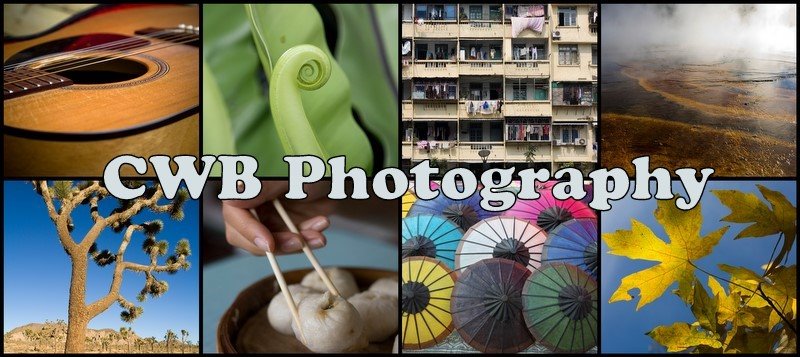Is photography your hobby? Want to make money off your pictures? You don't have to be a pro anymore. Now that DSLR cameras are affordable for most people, you can take high enough quality pictures to sell them even if you aren't a professional. I'm not saying it's easy. You still have to hold the camera still, crop the picture well and find an interesting subject. No one wants to buy a picture that's no good, but with the latest consumer affordable technology, quality won't be the issue any more.
So what's the next step? If you think you're ready to sell your pictures, here is the easiest way to get started. Stock photography essentially means you make your photos available for others to use in their designs. Just look around at the media catching your eye every day. Some of those pictures on cereal boxes, in magazines and on websites were taken by people like you who have a photography hobby. All you have to do is sign up, get accepted, keyword your pictures, upload and start making money! Sounds easy, right? Well it is and it isn't. Like I said, you have to take pictures people want to buy. You also have to get your photos accepted by a stock photography site.
Two of the major players in the microstock industry are istockphoto.com and shutterstock.com. I have found that these are the best known microstock sites, so that probably means your photos will get the best exposure. There are other sites that I will mention later. Microstock basically means it is stock photography for smaller players than the really high end professional stock photography. The really high-end stock companies like Getty Images are beyond the scope of this blog. Although these high-end companies get the accounts from top newspapers and magazines, there are still plenty of smaller publications and advertisement companies that use microstock. These two sites offer different models of how to sell your photos.
Istockphoto vs. Shutterstock: Istock basically caters to designers who want to buy individual photos and pay more or less depending on the size and the rights of usage of the photo. Shutterstock allows people to purchase in this way, but they also have a very successful 25-a-day plan that allows a designer to pay a monthly fee and download 25 high resolution images each day. The cost to the designer is lower because of the volume of his account, which also means the pay out to the photographer is lower. However, since the designer buys more pictures in general with the Shutterstock model, the photographer sells more pictures.
With Istock a beginning photographer tends to average about $1 per picture that gets downloaded.With Shutterstock the beginning photographer only makes 25 cents off each download, but remember there will generally be more downloads. I say “beginning photographer”, because as you get more downloads, each company offers more money at certain increments.
Getting Accepted: It's not easy to get accepted and don't get discouraged if you don't get accepted the first time. Istock asks you to submit three of your best photos to be reviewed. If they are accepted by their reviewers, you are then allowed to submit 15 photos per week to the site. These photos will also be reviewed before they get accepted.
Shutterstock asks you to submit 10 photos to be reviewed. They require a minimum of 7 out of 10 to be accepted before you can start submitting regularly. If you don't get 7 out of 10, you have to wait a month before you can try again. (It's discouraging, but try again if you don't get accepted the first time! It happened to me).
Keywording: Keywording can be tedious, so I suggest that you use some software to keyword the file before you upload it. You can edit the metadata with many photo software programs to include keywords as well as titles and captions or descriptions. By keywording before-hand, you save yourself from having to do it again on each site you upload to.
Uploading: Most sites offer different ways to upload pictures. You can use the HTML browser, you can use browser plug-ins or you can use FTP software. Try out each to see which you prefer.
Payment: Both offer payment by paypal and other forms, but require a minimum amount of money to be made before they will pay you.
Before you Submit: Here are some tips before you submit.
-Make sure the picture is in really sharp focus, at least at the main subject of the photo.
-Make sure the photo is not too grainy.
-Make sure it is well framed.
-Make sure the colors and white balance are adjusted properly.
-You can “process” your image, but don't over process!
-Make sure it is an interesting and usable subject matter.
-Make sure you don't have any logos or people's faces without a model release.
Other Stock Agencies: There are many other websites that sell stock. If you really want to get into this hobby or business, then I suggest submitting to all of them. Most of them allow you to be a non-exclusive submitter.
Bigstockphoto, Fotolia, Dreamstime, and 123RF are some other sites.
If you found this to be helpful and would like to sign-up for any of these stock sites, please click through one of my links above. I will get a small commission, but it won't take anything away from what you make.
Also feel free to link a friend to this site if you know someone who might be interested in the subject. Thanks!